Let's go through an average Dream World journey, shall we?

First step is to hit the Wi-Fi button on your C-gear, which is what it's called, so I'm told. This will bring you to a menu where there should be a blinking green button in the middle, or a blinking red one if for some reason you can't connect. Click it, and it apparently asks you if you want to connect, or something. There will be two or three boxes that also ask you something, and just hit yes. Next you'll be brought to this screen, which is where you pick the Pokemon you want to send over.
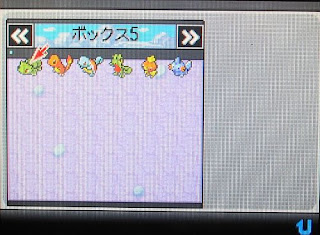
I'm sending in Bulbasaur, because even if he is a newborn, we're still bros.

And then it's off to Dream Land... well, Dream World, really, and that's where the fun begins. From here we move to the computer.

The Dream World site has many interesting features to it, none of which I know how to use. For starters there's the GBU, which I think is some sort of animal, also known as a wildebeest. It grazes the African Savanna and tends to be prayed on mostly by crocodiles and lions, as most other predators fear its sharp horns... no, wait, that's a gnu, my bad. I don't know what that feature has to do with anything, nor do I know what the driver's license has to do with anything, though I guess the letter is some sort of mailing system. The icon of the DS also confuses me, but I think that might have something to do with meeting people and that's not something I care about that much.
We click on the Dream World icon and we're sent to my farm... home... whatever it is.

See? That's my house, and it's pretty damn simple.

Inside there are three or four screens, this being the main one. I guess there's some sort of way to find furniture to make it look half decent, but I haven't figured it out yet. Back to the more interesting aspects of the Dream World.

This is the berry patch. You need berries, because any time you want to send a Pokemon through to the normal world, you have to pay a berry. You can grow up to six plants at one time, and it takes between one and three days for them to fruit. I don't know if there's any way to send anything else through, so I guess I'm just going to have to sit on a huge pile of berries for now.
Next is what I guess is the Rainbow Road, or something. This is the most important aspect of the Dream World for most Pokemon fans.

This is it, so let's start our search for some new friends...
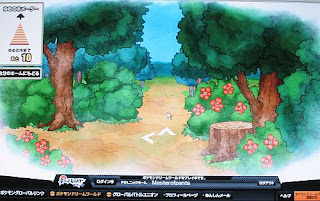
Now there are a few things you should know about the process. First of which is that your steps are limited, so you can only move so far in one day.
It says you have ten steps, but on your last step it always ends the search for Pokemon. You can retry if you want, but it looks to me like you're less and less likely to find Pokemon if you do. Now, let's see if I can help you learn to spot the things you'll be looking for.

If you can make out the sparkles in the bush on the right side of the screen, that's what it looks like when an item is hiding in the bush... Why the bushes sparkle, I'm not entirely sure, but it's likely that it's because they're proud of the item, and want to show it off. Well it's time to ruin their day, so enjoy it when you make nature suffer.

In this picture you'll see that the tree on the right side of the screen is blurry, and that's because that tree is Bigfoot... Well, no, it's not. The reason is that there's a Pokemon inside of it, and once you click on the tree it comes out to greet you.

In this case, it's a Tangela, and even though I have one I'll show you some of the games so you can get the idea early in how they work.

We'll call this game Wailord Bounce, or something along those lines. The way it works is you control the Wailord, which supports a small pile of Pokemon on its water spout, and can launch them high into the air. There are color coded balloons which can only be burst by specific Pokemon, which it keeps adding in as the game goes on, totaling what I think is four. It's actually pretty fun, since you don't seem to need a high number to win.

This game... I'm not really sure what to call it, but it involves trying to stack up ice cream to please a Combee that keeps watching you, judging you, criticizing you... Ok, no, what it does do is watch you stack up the ice cream and buzz happily. It's also a pretty simple game, and you just have to get a stack up to the first marker.
Finally, that brings us to the tree.

Just click on the sparkles at the base once the animation is done, and then pick who you want to send through.
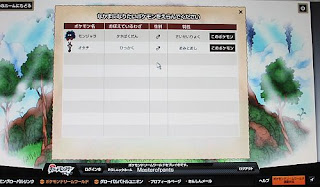
Since I'm pretty sure I have both of them, I just sent the Tangela through.
And that's it. You just have to go and retrieve your Pokemon from the Wireless option on your C-Gear, going into the weird other world and to the north into the Pokemon forest. Any Pokemon you've gotten in the Dream World will appear standing around the forest here, minding their own business, and when you battle them all you have to do is use the strange looking Pokeball that it supplies for each and every battle.
Sorry that I can't show you that last aspect of the game, but the camera is giving me gyp and I can't seem to make it behave. I hope this was informative, since that's really what I was going for. This really confused me the first time I did this, and while I know doesn't have every last little bit of information for you, it would have made a big difference to me.
Keep on gaming gang, I'm not sure what I'm going to review next, but it should be a week or so.

No comments:
Post a Comment